não é nenhuma novidade utilizá-la,
desenhamos uma moldura e três círculos.
Criamos o método arrastaObjetos ( final Shape figuras );
Que nos permite pressionar os objetos,
arrastar e soltar onde bem quisermos em qualquer
parte da tela, mas se os objetos se chocarem
entre si, ou se ainda qualquer um deles se chocarem
na moldura o método examineColisao ( Shape figuras );
detecta rapidamente o evento ocorrido e imite
um áudio avisando o usuário, e mostrando também
um alerta visual modificando a cor do objeto colidido.
Não fique surpreso, teste isto agora mesmo,
aproveite esta oferta gratuita de meu blog de java,
porque por mais que procurem não encontrarão um
exemplo de colisão em javaFX melhor e mais eficiente
do que este.
Veja abaixo uma imagem do programa em execução:
Veja abaixo um vídeo com o programa funcionando:
Veja abaixo o código do programa:
import javafx.application.Application;
import javafx.event.EventHandler;
import javafx.scene.*;
import javafx.scene.canvas.Canvas;
import javafx.scene.canvas.GraphicsContext;
import javafx.scene.input.MouseEvent;
import javafx.scene.paint.Color;
import javafx.stage.Stage;
import java.util.ArrayList;
import javafx.scene.shape.*;
import javafx.scene.text.Font;
import javafx.scene.text.FontPosture;
import javafx.scene.text.FontWeight;
import javafx.scene.media.AudioClip;
public class PROJETO extends Application {
Group root = new Group ( );
Scene scene = new Scene ( root, 600, 300 );
Canvas canvas = new Canvas ( 600, 300 );
GraphicsContext ctx = canvas.getGraphicsContext2D ( );
Rectangle rect_1 = new Rectangle ( 600, 10 );
Rectangle rect_2 = new Rectangle ( 600, 10 );
Rectangle rect_3 = new Rectangle ( 10, 270 );
Rectangle rect_4 = new Rectangle ( 10, 270 );
Circle circle_1 = new Circle ( 30 );
Circle circle_2 = new Circle ( 30 );
Circle circle_3 = new Circle ( 30 );
double x = 0, y = 0;
private ArrayList < Shape > nosObjct;
String Audio = getClass ( ).getResource (
"gun.wav" ).toString ( );
AudioClip clip = new AudioClip ( Audio );
//
/////////////////////////////////////////////////////////////////////////
public void Informe ( ) {
ctx.setFont ( Font.font ( "Arial", FontWeight.BOLD, 13 ) );
ctx.setFill ( Color.RED );
ctx.fillText ( "Por: ", 200, 230 );
ctx.setFill ( Color.BLUE );
ctx.fillText ( "Samuel
Lima", 240, 230 );
ctx.setFill ( Color.BLACK );
ctx.fillText ( "sa_sp10@hotmail.com", 200, 245 );
ctx.setFill ( Color.RED );
ctx.fillText ( " MUITO
OBRIGADO", 250, 280 );
}
//
/////////////////////////////////////////////////////////////////////////
public void arrastaObjetos ( final Shape figuras ) {
figuras.setOnMousePressed ( new EventHandler < MouseEvent > ( ) {
@Override
public void handle ( MouseEvent mouseEvent ) {
x = figuras.getLayoutX ( ) - mouseEvent.getSceneX ( );
y = figuras.getLayoutY ( ) - mouseEvent.getSceneY ( );
figuras.setCursor ( Cursor.CROSSHAIR );
}
} );
figuras.setOnMouseReleased ( new EventHandler < MouseEvent > ( ) {
@Override
public void handle ( MouseEvent mouseEvent ) {
figuras.setCursor ( Cursor.HAND );
}
} );
figuras.setOnMouseDragged ( new EventHandler < MouseEvent > ( ) {
@Override
public void handle ( MouseEvent mouseEvent ) {
figuras.setLayoutX ( mouseEvent.getSceneX ( ) + x );
figuras.setLayoutY ( mouseEvent.getSceneY ( ) + y );
examineColisao ( figuras );
}
} );
}
//
/////////////////////////////////////////////////////////////////////////
private void examineColisao ( Shape figuras) {
boolean colisao = false;
for ( Shape blocoEstatico : nosObjct ) {
if ( blocoEstatico != figuras ) {
Shape intersect = Shape.intersect ( figuras, blocoEstatico );
if ( intersect.getBoundsInLocal ( ).getWidth ( ) != -1 ) {
colisao = true;
}
}
}
if ( colisao ) {
clip.play ( );
figuras.setFill ( Color.RED );
}
if ( !colisao ) {
clip.stop ( );
figuras.setFill ( Color.STEELBLUE );
}
}
//
/////////////////////////////////////////////////////////////////////////
public int listaFiguras ( ) {
nosObjct = new ArrayList < > ( );
rect_1.setLayoutX ( 5.0f );
rect_1.setLayoutY ( 290.0f );
rect_1.setFill ( Color.RED );
rect_2.setLayoutX ( 0.0f );
rect_2.setLayoutY ( 0.0f );
rect_2.setFill ( Color.RED );
rect_3.setLayoutX ( 590.0f );
rect_3.setLayoutY ( 15.0f );
rect_3.setFill ( Color.RED );
rect_4.setLayoutX ( 0.0f );
rect_4.setLayoutY ( 15.0f );
rect_4.setFill ( Color.RED );
nosObjct.add ( rect_1 );
nosObjct.add ( rect_2 );
nosObjct.add ( rect_3 );
nosObjct.add ( rect_4 );
circle_1.setCenterX ( 300.0 );
circle_1.setCenterY ( 125.0 );
circle_1.setRadius ( 30.0 );
circle_1.setFill ( Color.STEELBLUE );
circle_2.setCenterX ( 130.0 );
circle_2.setCenterY ( 225.0 );
circle_2.setRadius ( 30.0 );
circle_2.setFill ( Color.STEELBLUE );
circle_3.setCenterX ( 470.0 );
circle_3.setCenterY ( 225.0 );
circle_3.setRadius ( 30.0 );
circle_3.setFill ( Color.STEELBLUE );
nosObjct.add ( circle_1 );
nosObjct.add ( circle_2 );
nosObjct.add ( circle_3 );
for ( Shape moveFiguras : nosObjct ) {
arrastaObjetos ( moveFiguras );
}
examineColisao ( nosObjct.get ( nosObjct.size ( ) - 1 ) );
return 0;
}
//
/////////////////////////////////////////////////////////////////////////
@Override
public void start ( Stage stage ) {
stage.setTitle ( "JAVAFX -
DETECTANDO COLISÕES" );
ctx.setStroke ( Color.RED );
ctx.setLineWidth ( 10.0 );
ctx.strokeRoundRect ( 5, 5, 590, 290, 5, 5 );
ctx.setFont ( Font.font ( "Helvetica", FontWeight.BOLD,
FontPosture.ITALIC, 20 ) );
ctx.setFill ( Color.RED );
ctx.fillText ( "JAVAFX -
DETECTANDO COLISÕES", 150, 40 );
listaFiguras ( );
Informe ( );
root.getChildren ( ).addAll ( canvas, circle_1, circle_2, circle_3,
rect_1, rect_2, rect_3, rect_4 );
stage.setScene ( scene );
stage.show ( );
}
//
/////////////////////////////////////////////////////////////////////////
public static void main ( String [ ] args ) {
launch ( args );
}
}
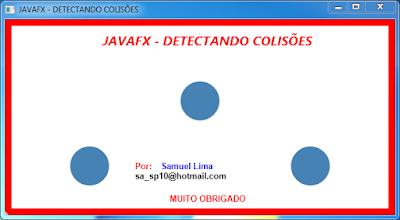
Nenhum comentário:
Postar um comentário
Observação: somente um membro deste blog pode postar um comentário.